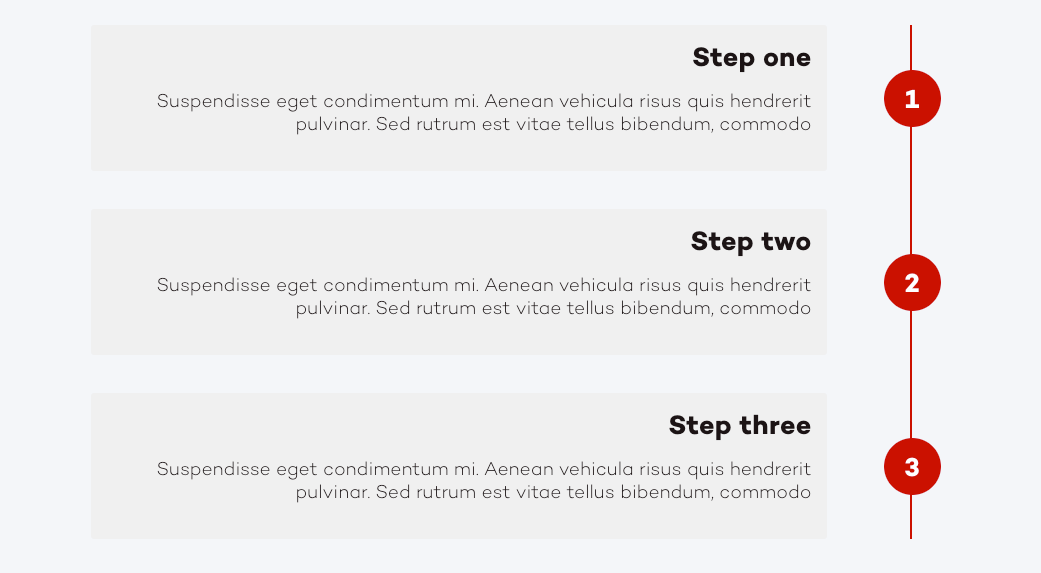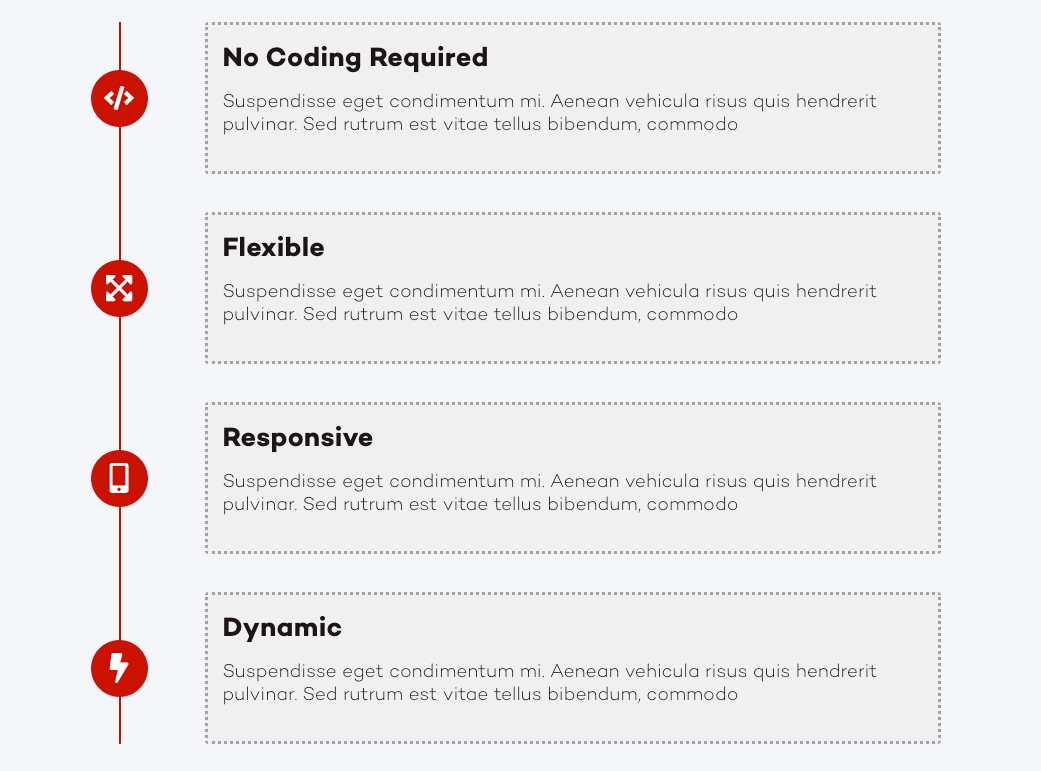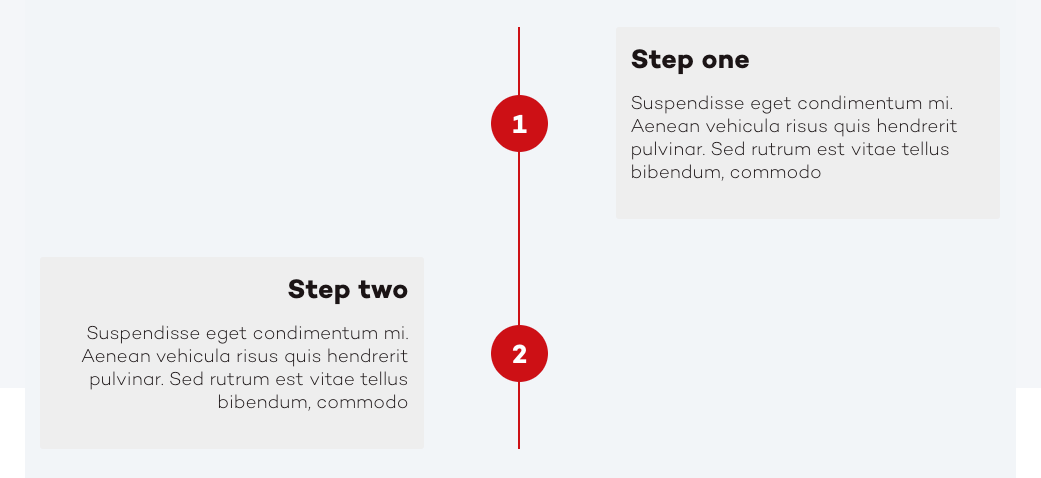Vertical Timeline module
Showcase your content using the Vertical timeline module.
With leadstreet's Vertical Timeline module, you can show and control content elements on a vertical timeline on your web pages.
Features
The Vertical Timeline module is fully customizable, easy to use and responsive. You can:
- position the timeline with his content left, right or in the middle;
- add numbers or an icon;
- customize colours, background, spacing and borders according to your preferences;
- add smart rules.
How to add the module?
You can simply drag & drop the Horizontal Timeline module to your web page in the essential theme.
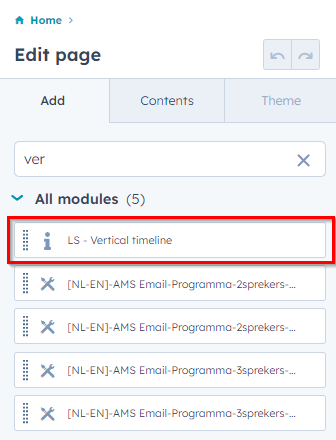
Setup module
You can fully customize the Horizontal timeline module to your needs and preferences
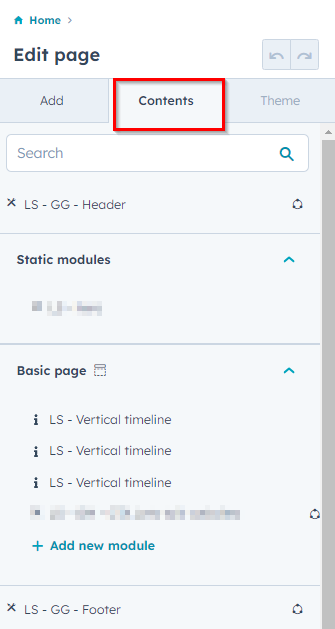
Choose timeline settings
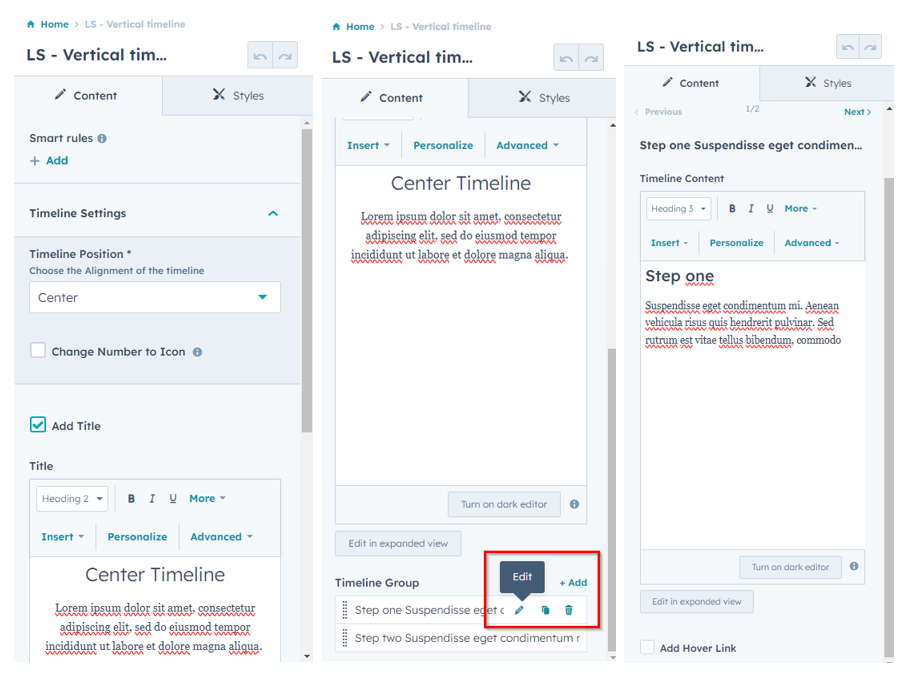
Usecase with an icon
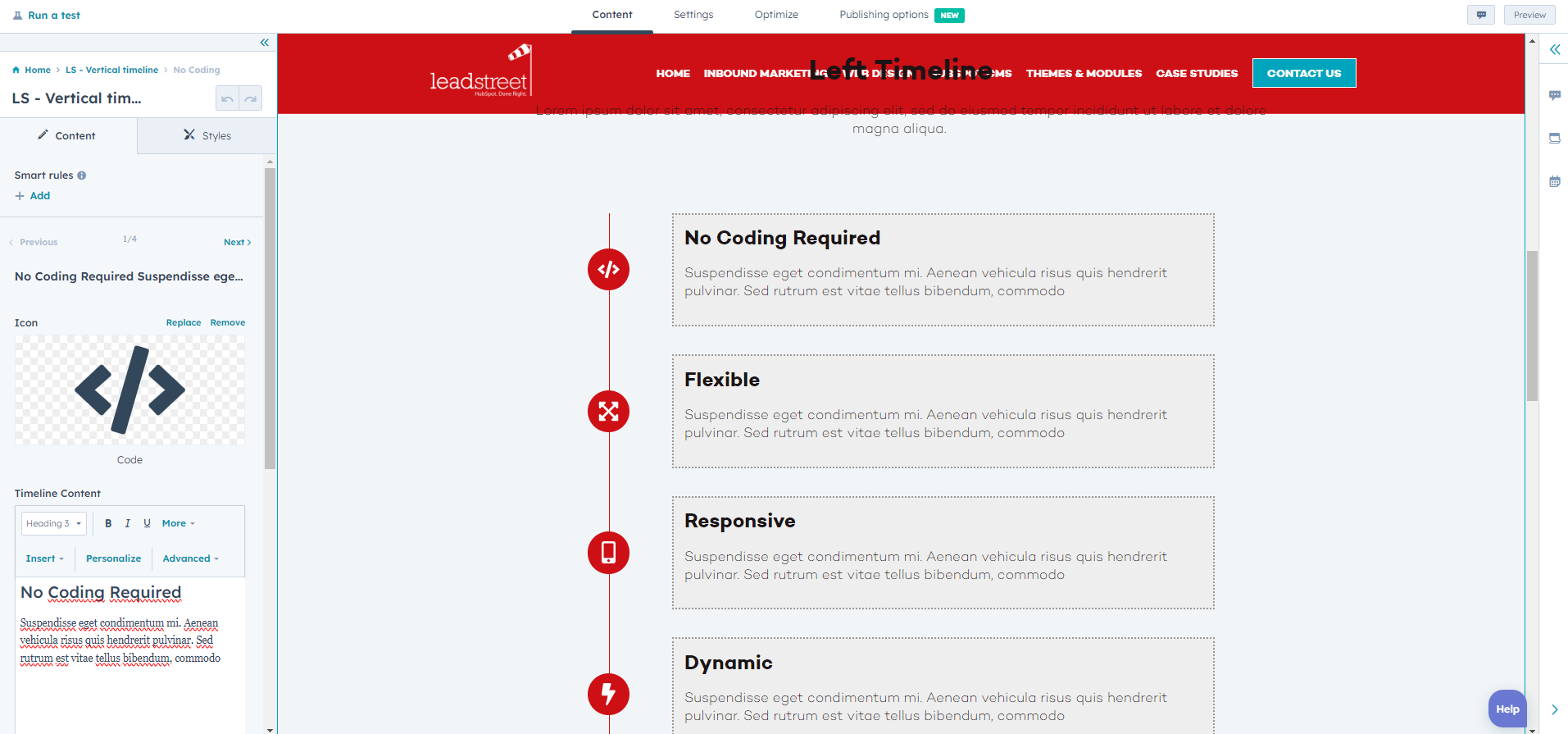
Set your style
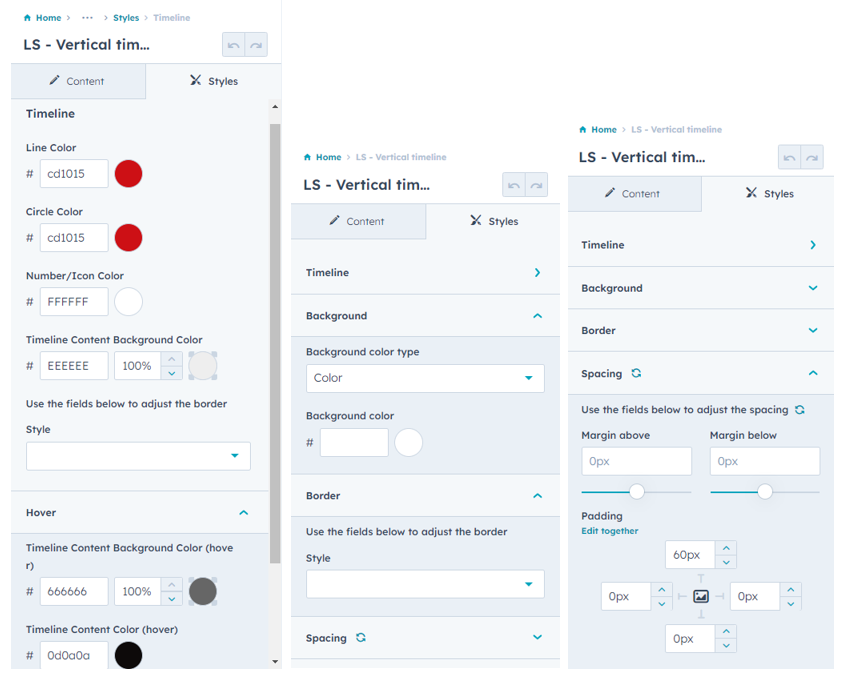
How it can look like