PocketKnife - Delete record
Delete any HubSpot record through a workflow action
Use
Use PocketKnife's Delete record in a workflow action to delete a contact, company, deal or ticket record. This feature helps you to keep your HubSpot database healthy.
Attention!
Be aware of the impact of deleting a record with this PocketKnife feature.
Setup
PocketKnife's Delete record doesn't need any setup in the PocketKnife app. Once the PocketKnife app is integrated into your HubSpot portal account, PocketKnife's Delete record is available.
How to use in HubSpot?
Depending on which type of record you want to delete, you choose to create a contact-based, company-based, deal-based or ticket-based workflow from scratch.
In this use-case we choose to create a ticket-based workflow.
Set-up the trigger.
F.ex. ticket name contains "test"

Choose workflow action PocketKnife's Delete record
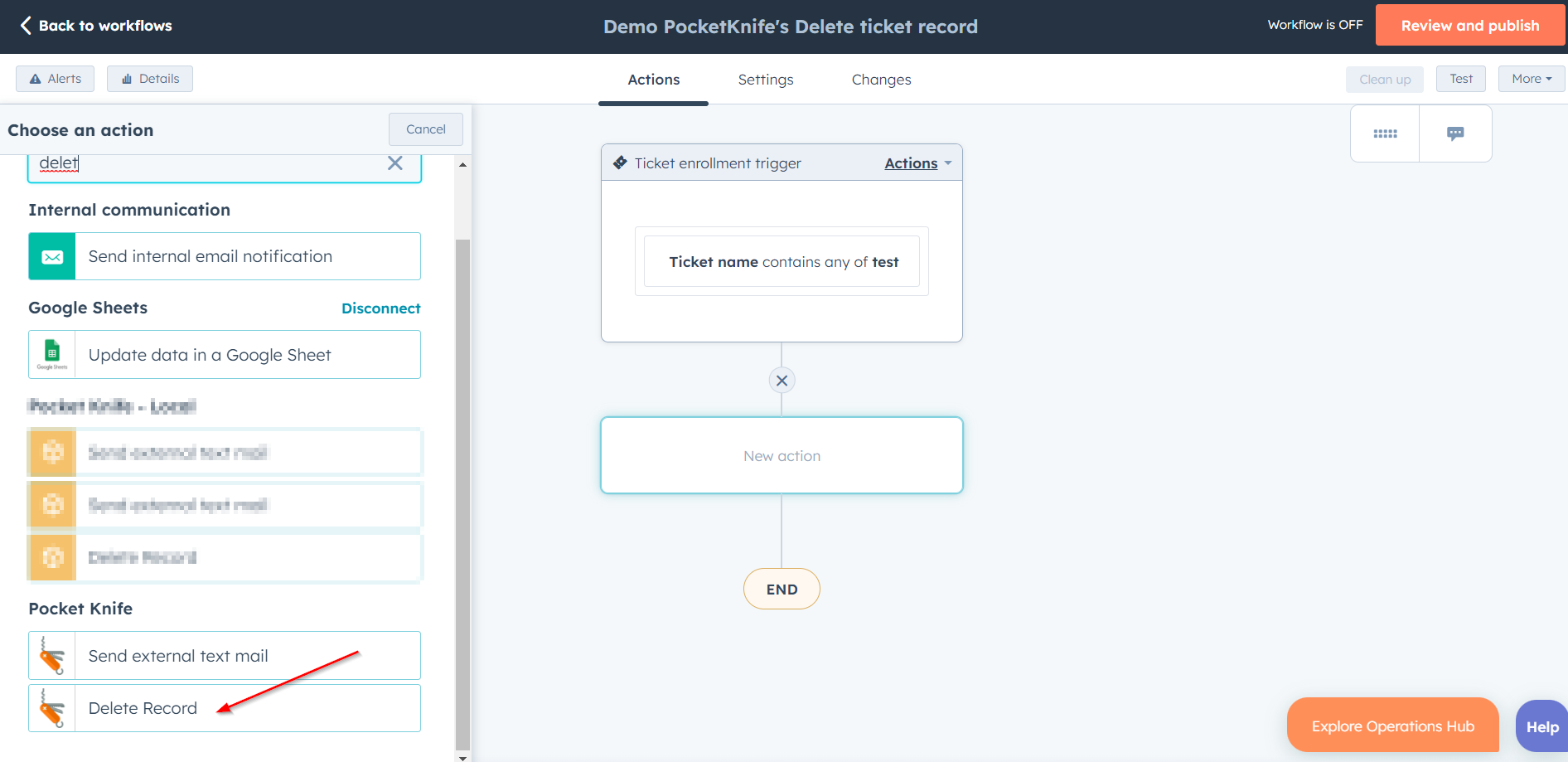
Confirm action by clicking Save

Review and publish in the right-hand top corner to activate the workflow
Attention!
Please be aware of the impact of deleting a record with this PocketKnife feature.
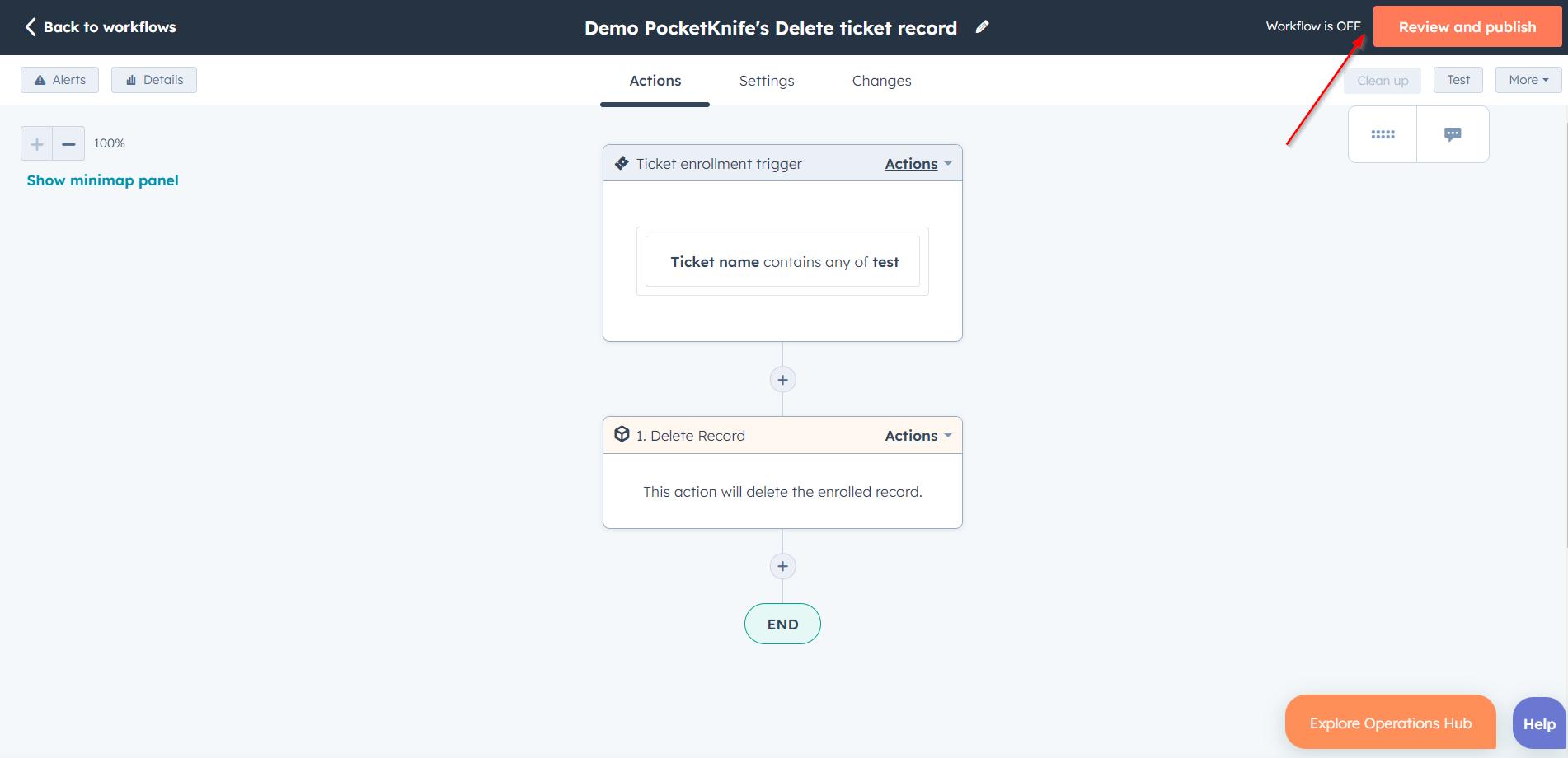
Congratulations!
You just setup a workflow action with PocketKnife's Delete record
Restore data
If you did delete records per mistake, you can restore data in your HubSpot portal.
Consult number of Deleted records
On the PocketKnife dashboard you can consult the number of Deleted records.
The number allowed is depending on your subscription plan (Freemium, Single Feature, Pro or Entreprise).
To upgrade your subscription plan, go to Subscription & Billing under the username of your account and choose the plan that fits your needs.

Any Questions
Please contact our support team via this form
