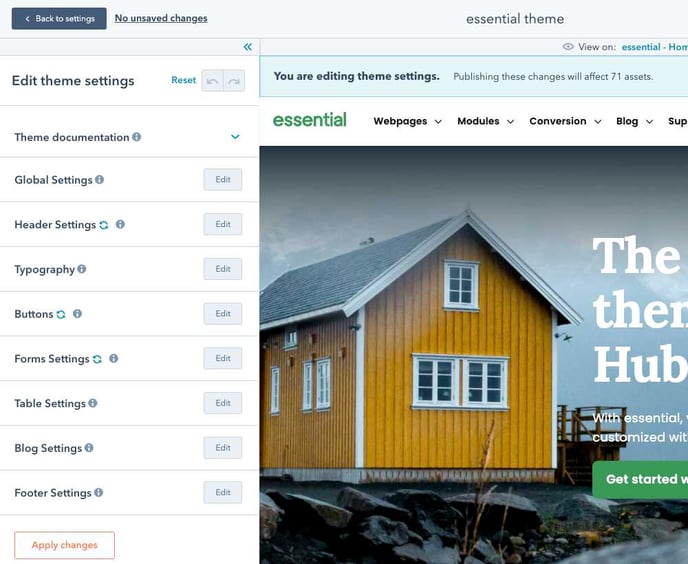Theme General Settings
A theme is a set of styles and templates you can apply to your website pages and blogs in HubSpot. To make sure that your website looks consistent, style settings for all pages using the same theme are managed in your theme settings.
Go to your theme settings by clicking on the gear icon in the top right corner. 
In de sidebar select website \ themes
Or use this shortcut, click here
Changing the general theme settings:
- get extra information by hovering the information icon

- you call roll back to the default theme settings by clicking on the refresh icon

- preview them in the right pane or hit the preview button

- the changed are saved automatically but you need to publish them
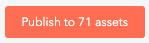
There you will find our essential theme and the child theme.
Click on the child theme and in the new sidebar you will find the theme settings.