PocketKnife - Set Day Today (Contacts & Companies)
Set the day of today on your HubSpot contacts and companies to start a daily workflow event
Perform daily workflow actions for contact and company records.
Make sure PocketKnife is connected with your HubSpot portal.
Follow this link to the setup for companies
Follow this link to the setup for contacts
PocketKnife's setup Set Today for companies
Choose Set Day Today CC in te left sidebar
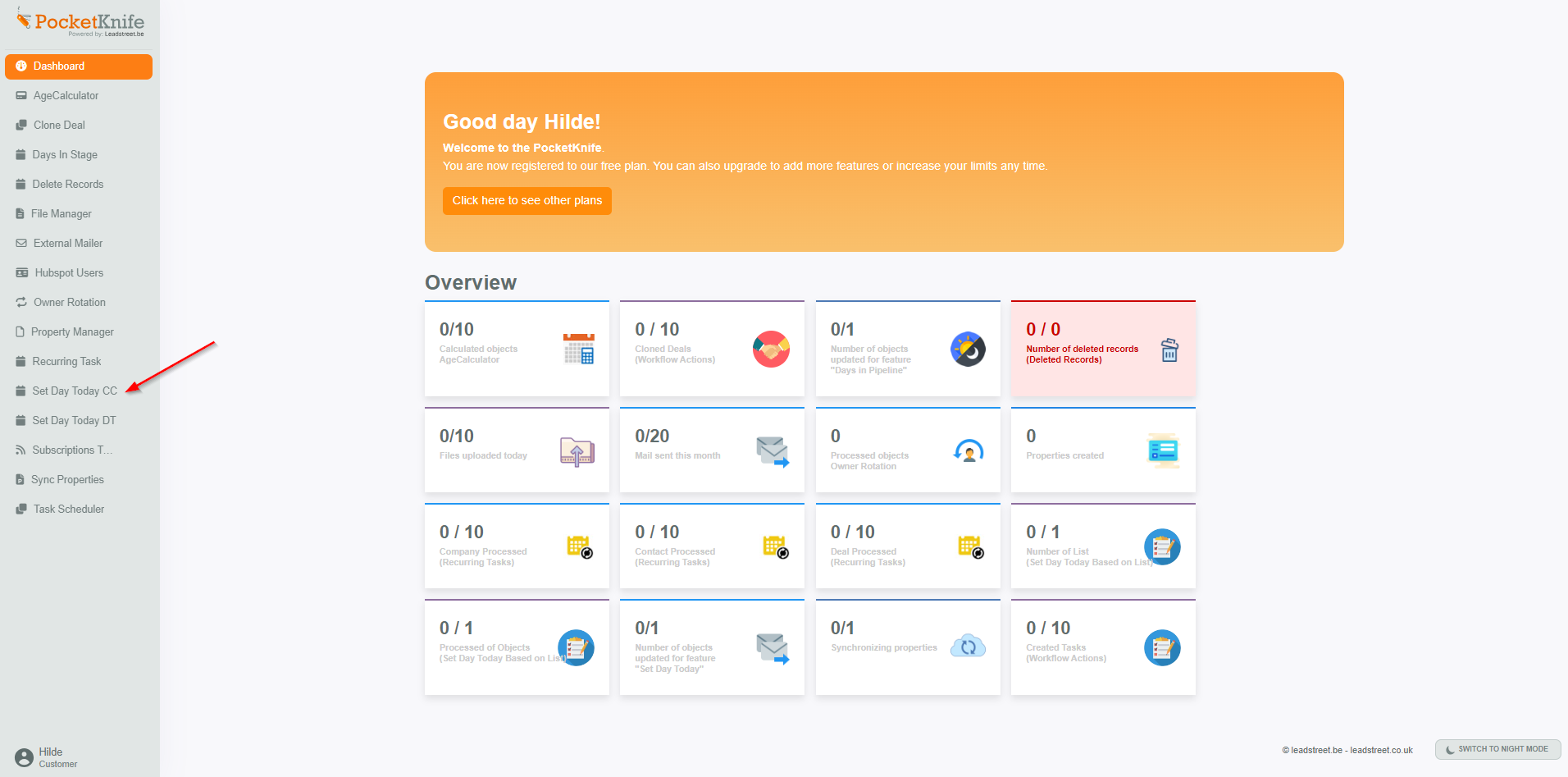
Click Add new list in the right top corner

Choose the Company TAB (1) set cron settings (2) as you prefer and click Proceed (3)

Setup finished in your PocketKnife app
The boolean property [ls_cronjob] and the date picker property [ls_today] has been created automatically into your HubSpot portal.
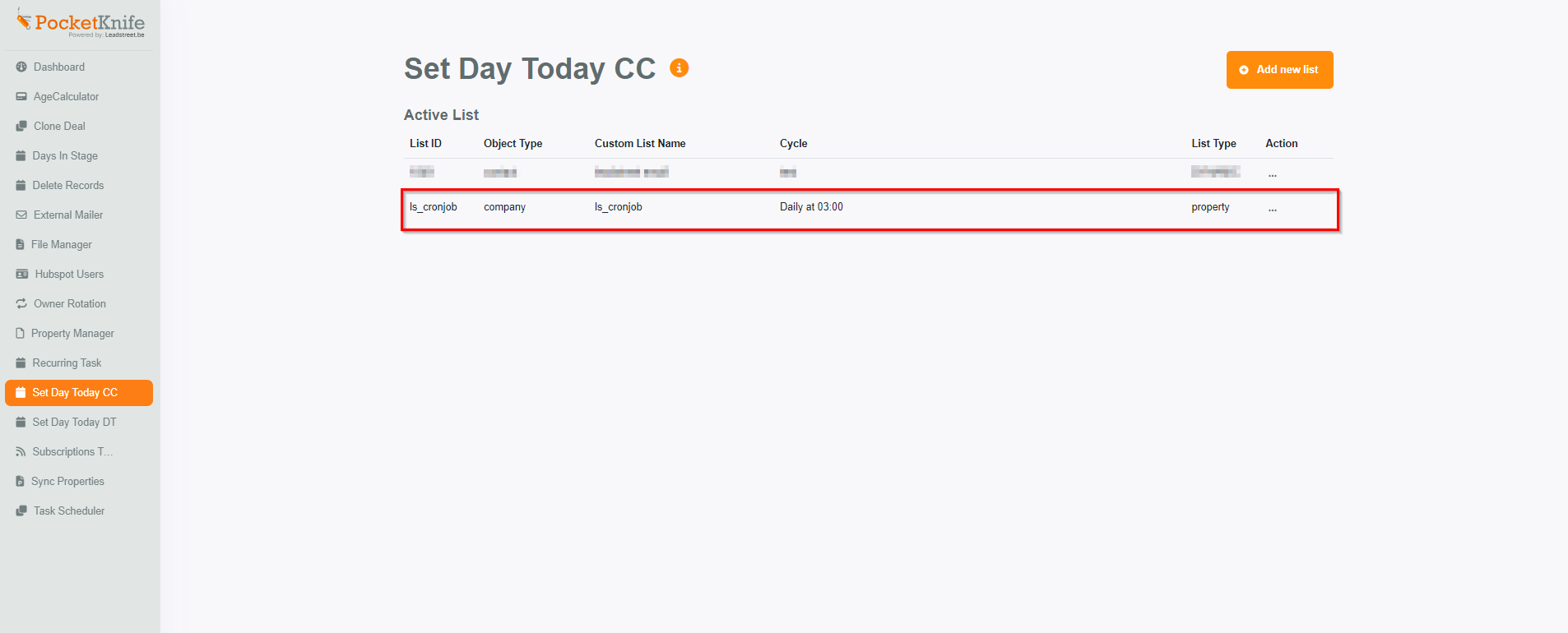
View, edit schedule or delete your set up
Click the dots in the right and choose what you want to do.
To edit the shedule, click the pencil, adjust the settings and save by clicking update

How to use PocketKnife's Set Today feature in your HubSpot portal?
First, enable* the property [ls_cronjob] on all companies you want to use PocketKnife's feature Set Day Today in a workflow action. By enabling the property [ls_cronjob], the day of today will be set daily on the property [ls_today].
*Enable the property [ls_cronjob] through a workflow or manually via a Company view (using filters or making a selection) + edit + set property.
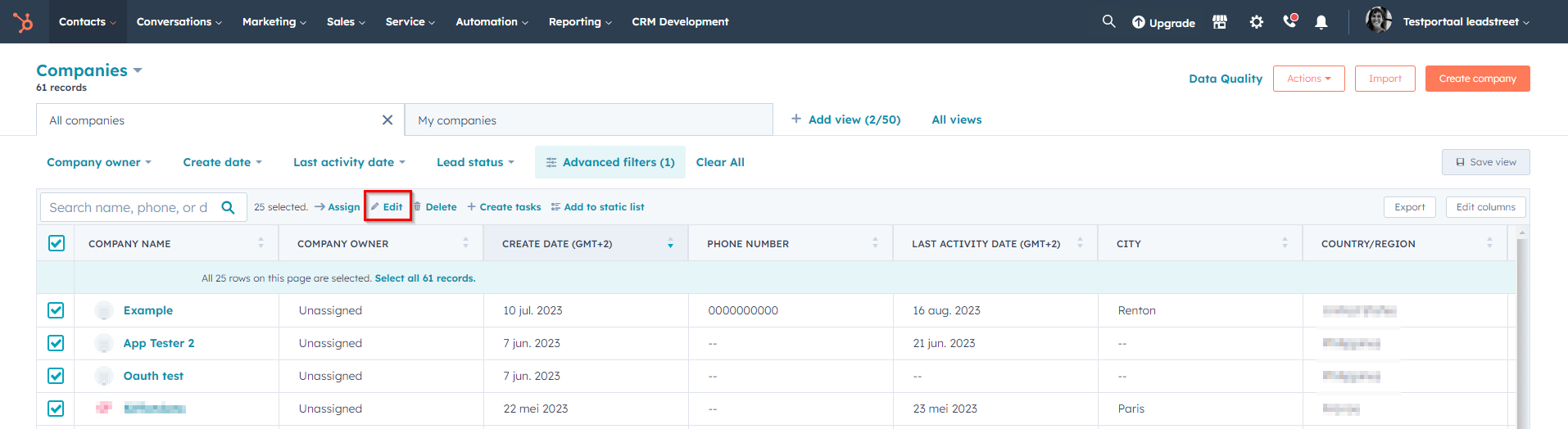
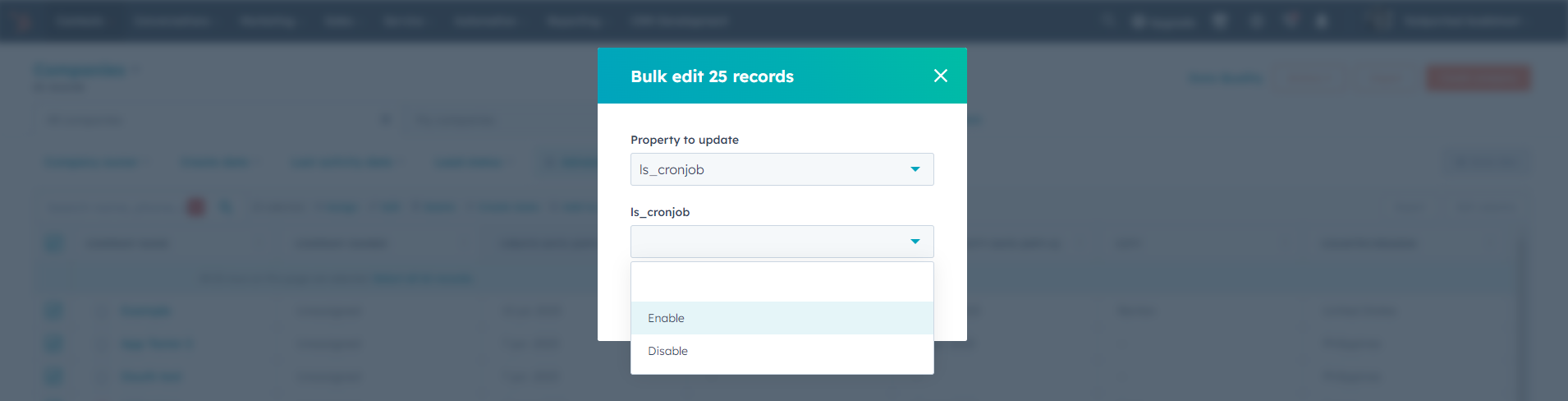
For all companies with the property [ls_cronjob] enabled, the day of today will be set daily on property [ls_today]. This is the trigger for your daily based workflow action.
Create a company-based workflow and choose the trigger type When an event occurs
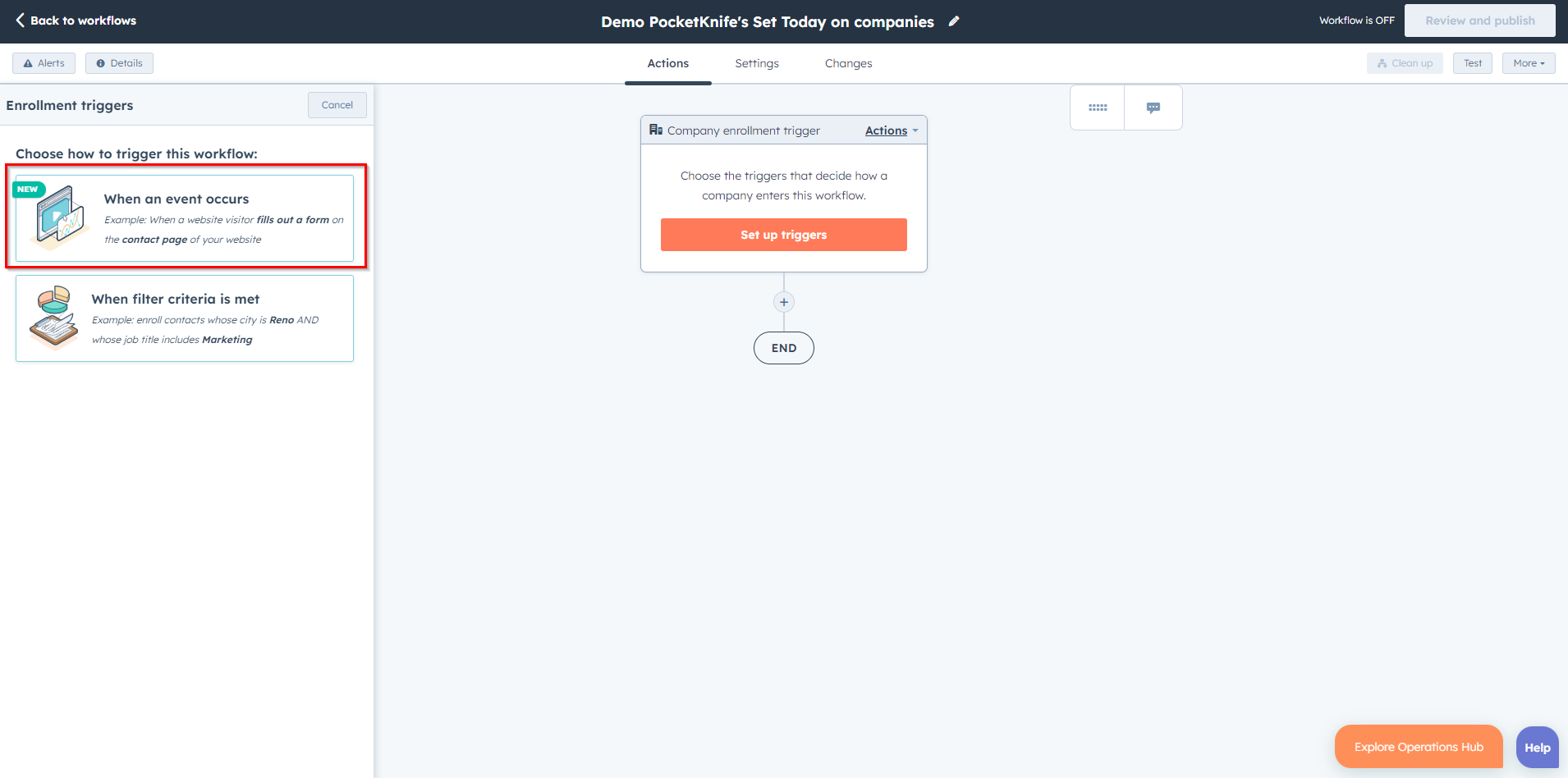
Choose enrollment trigger CRM Property value changed

Select property ls_today is known + activate the re-enrollment trigger for a daily workflow action + click Save and build your workflow according to the daily action you want to perform.
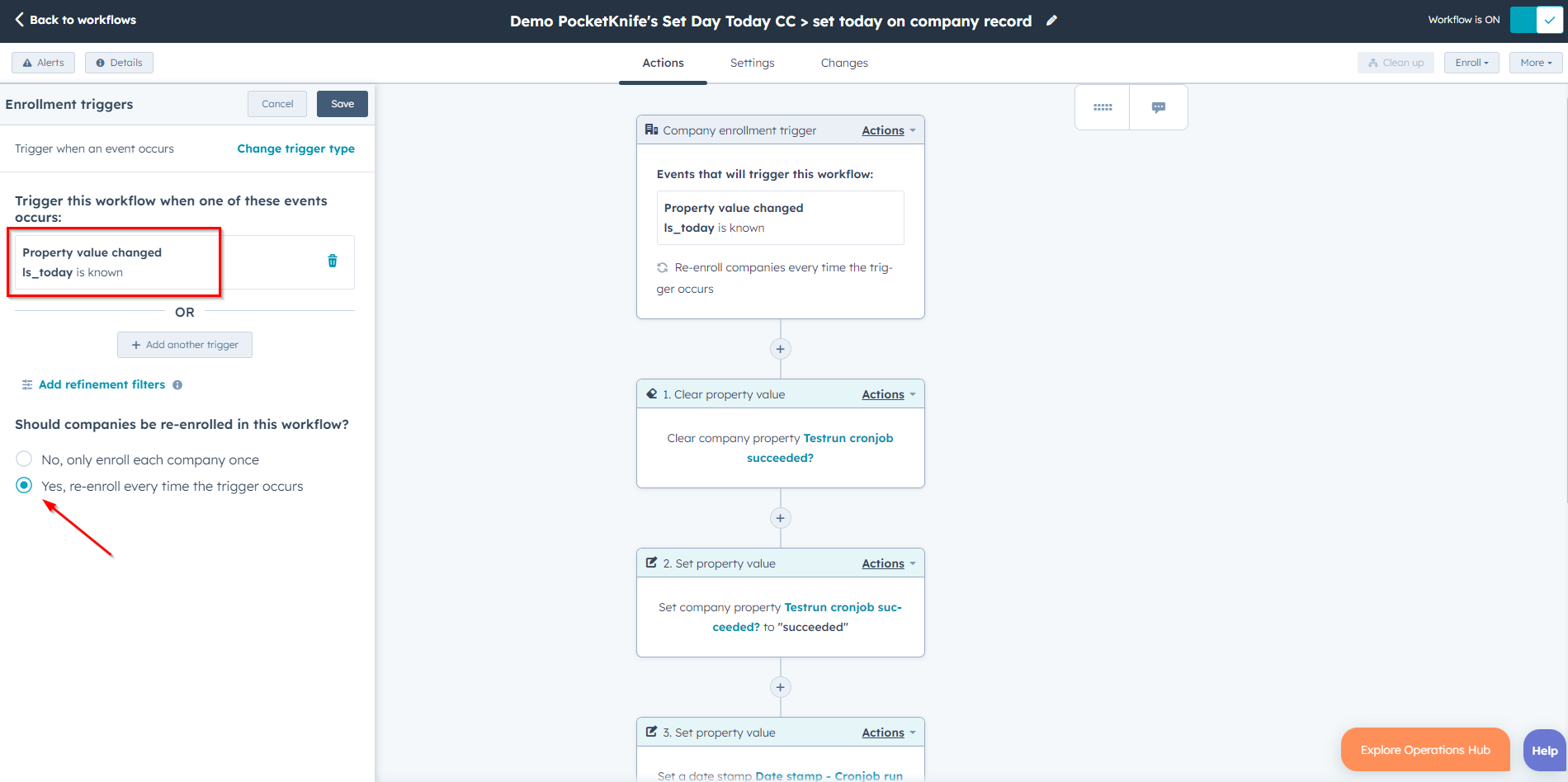
Congratulations!
You just finished the setup Set Today for companies
PocketKnife's setup Set Today for contacts
PocketKnife's Set Day Today on contacts is based on a contact list. Therefore, before proceeding, create an active (or static) contact list of the contacts on which you want to use PocketKnife's Set Day Today feature.
Follow this link to HubSpot's Knowledge base about creating and using lists
Choose Set Day Today CC in te left sidebar
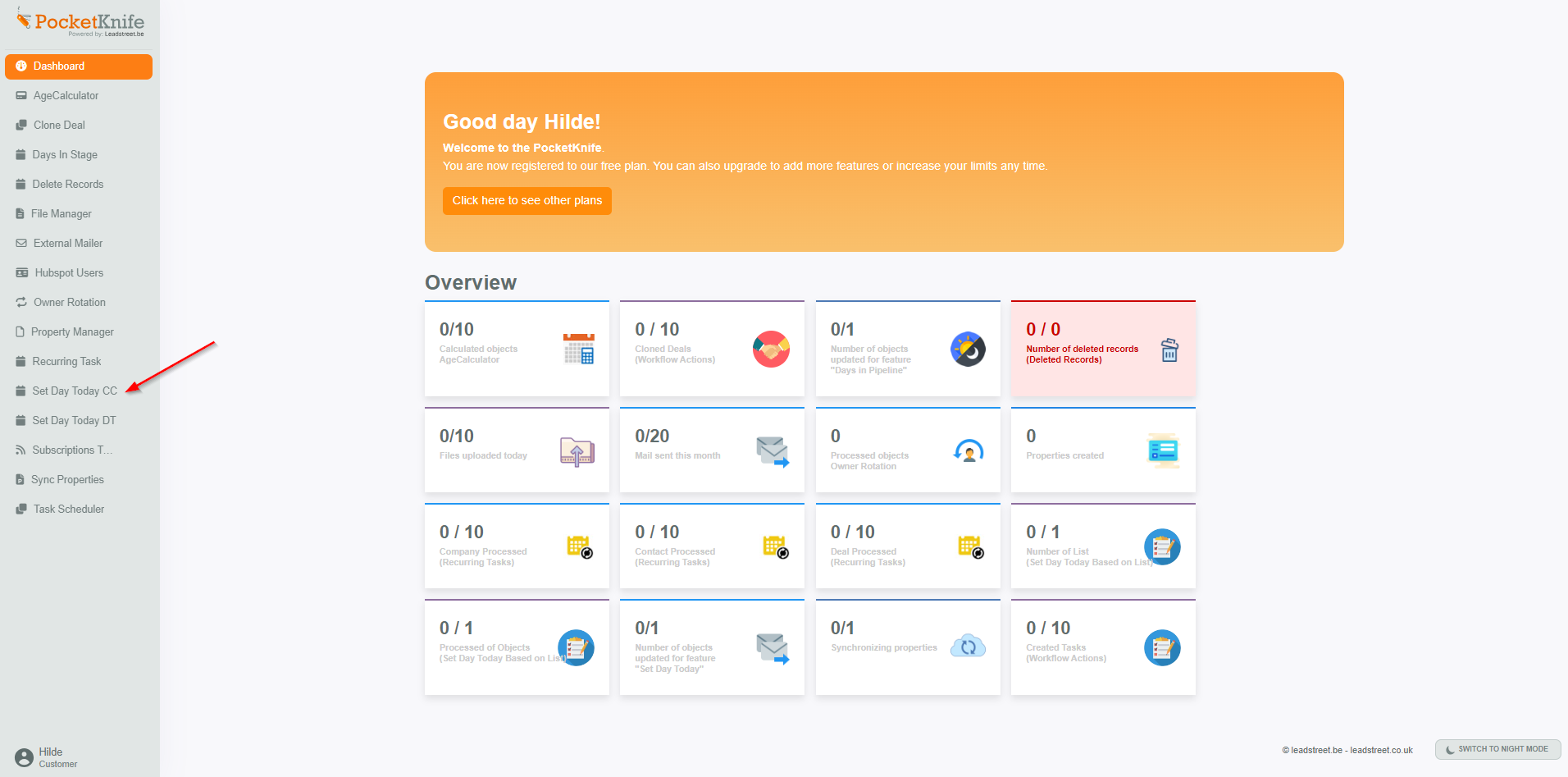
Click Add new list in the right top corner

Choose the Contact TAB (1) + select a list (2) + set cron settings (3) + click Add list (4)
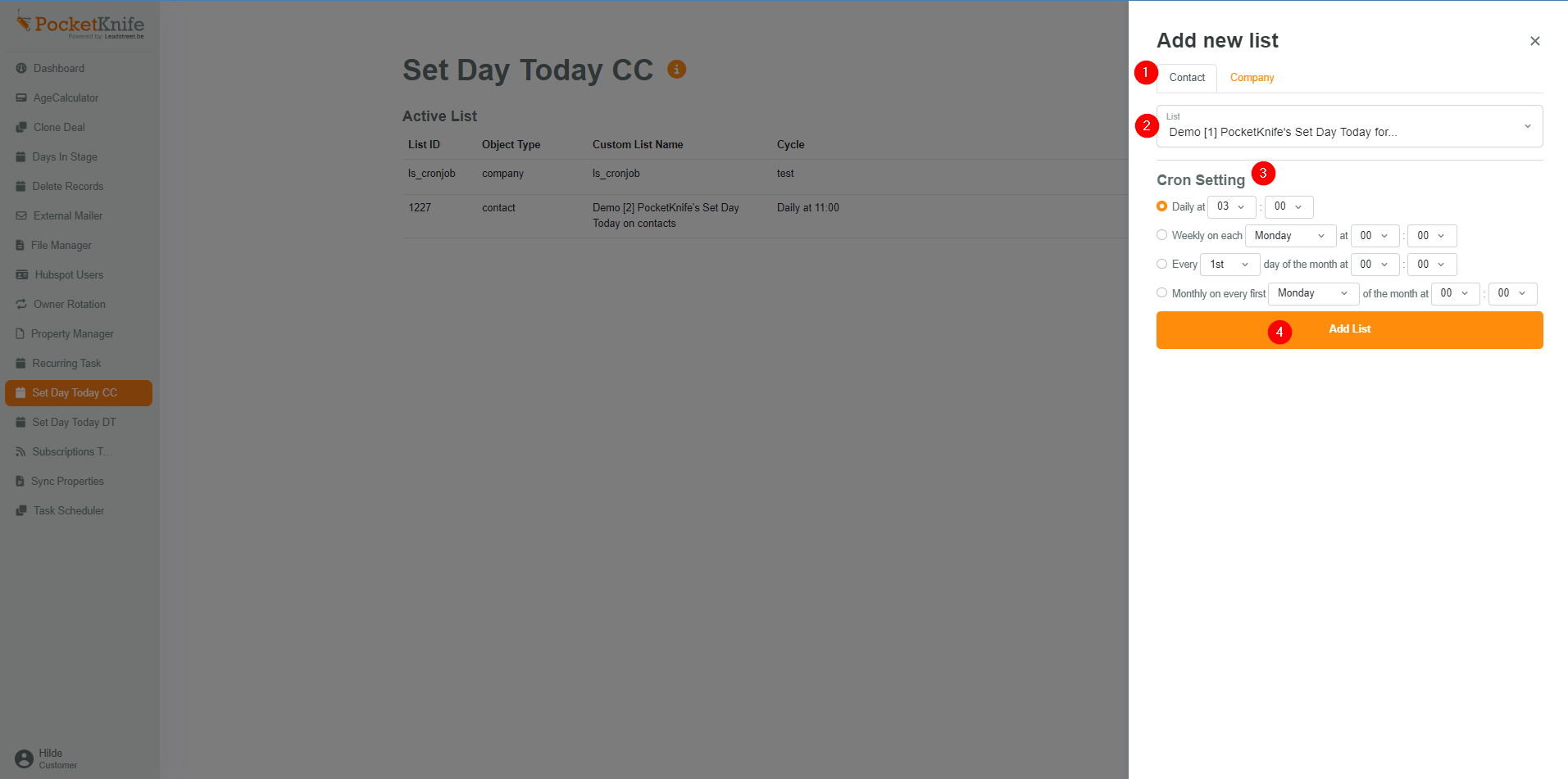
Successful setup in your PocketKnife app
The date picker property [ls_today] has been automatically created into your HubSpot portal.

View, edit schedule or delete your set up
Click the dots in the right and choose what you want to do.
To edit the shedule, click the pencil, adjust the settings and save by clicking update

How to use PocketKnife's Set Today feature in your HubSpot portal?
Note: the property [ls_today] will only be fillout the day after your setup into your PocketKnife app.
Below the workaround to proceed immediately with a completed field.
First, create a workflow to set the day of today for the first time on your contact. Based on the list you created. These are the contacts that will be daily updated with the day of today.
Create a contact-based workflow and choose the trigger type When an event occurs
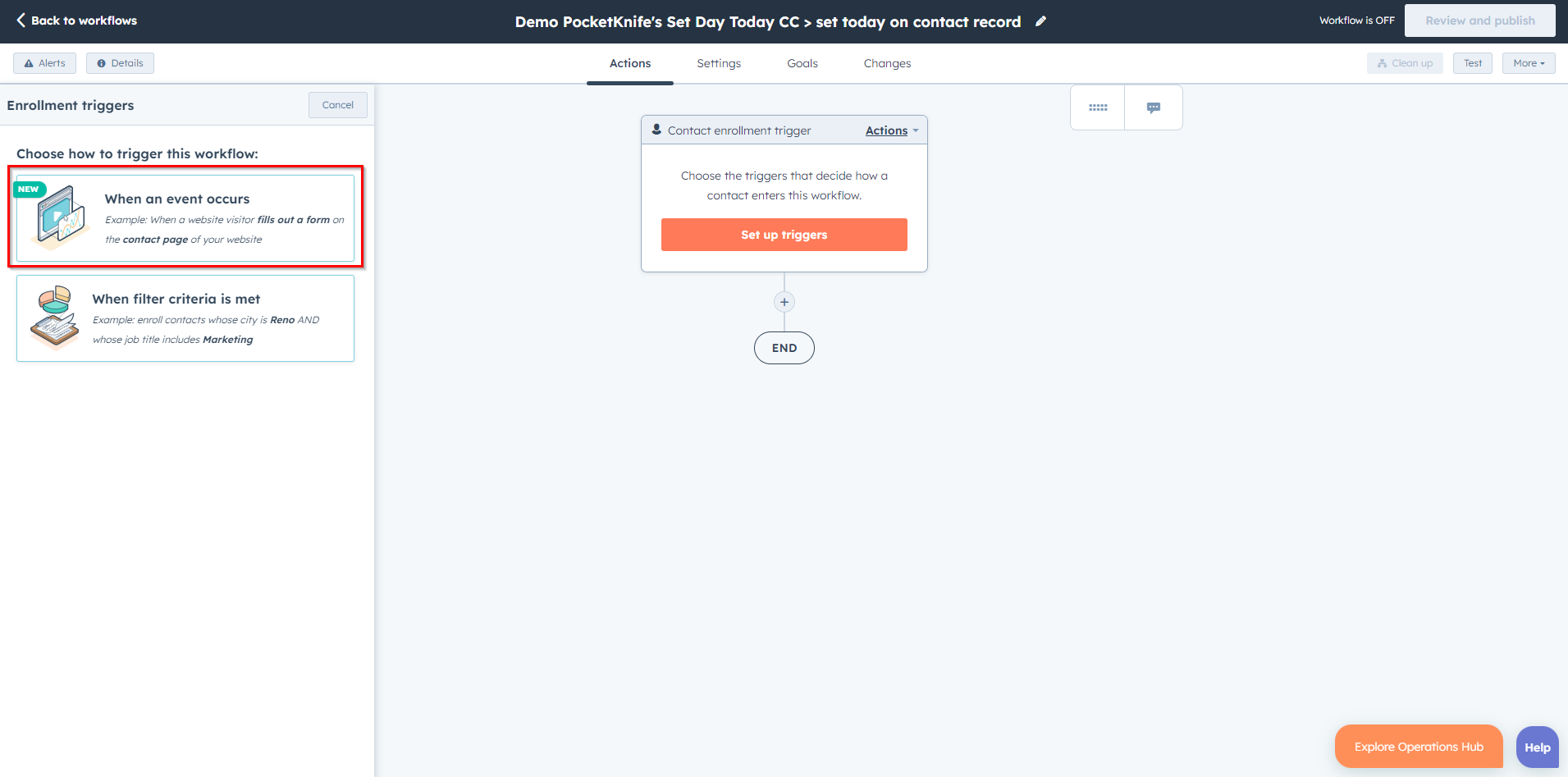
Choose Added to a list + select the contact list you created + activate the re-enrollment trigger + click Save.
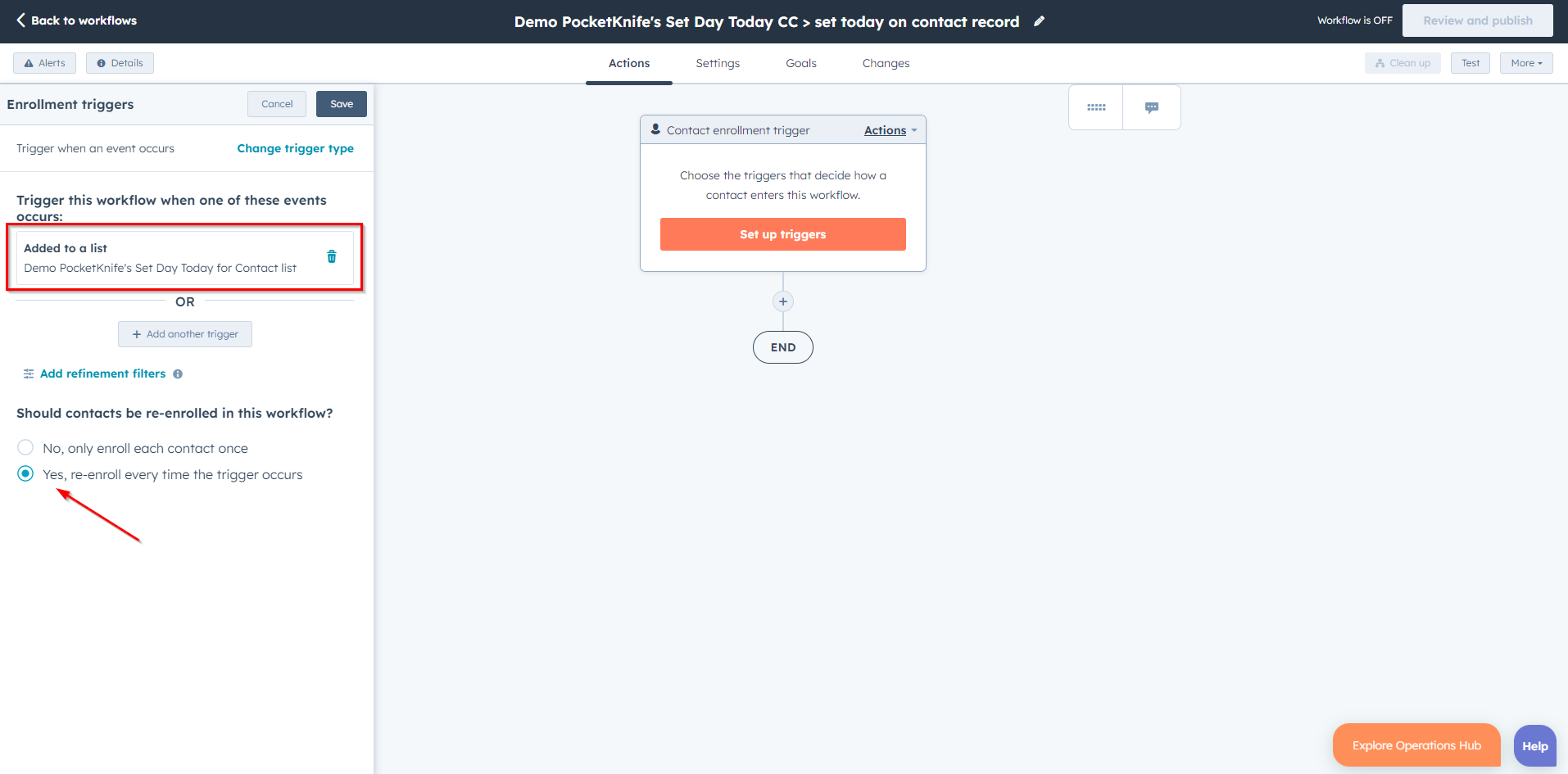
Add Set property value [ls_today] + choose Date of step
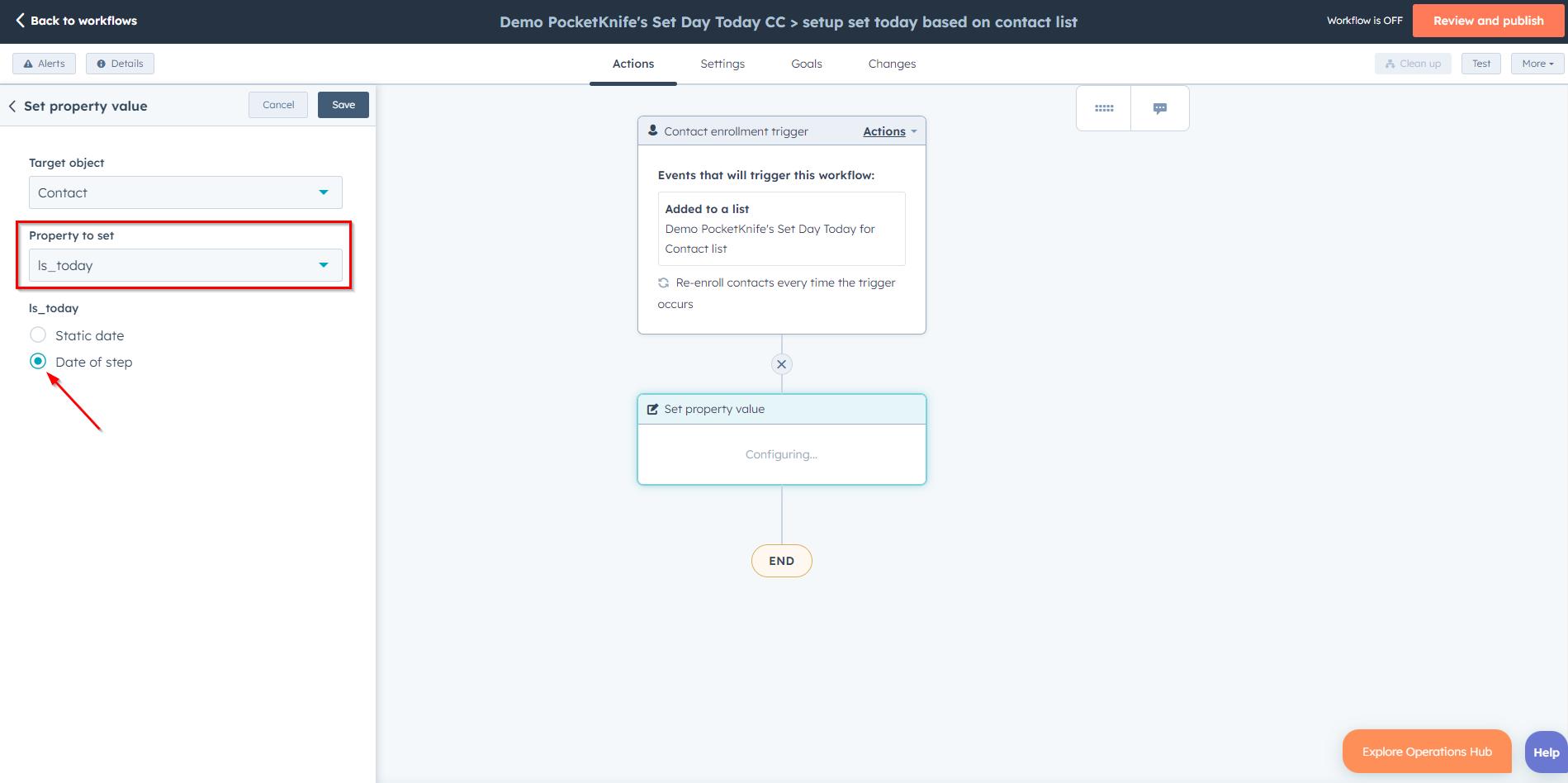
Now, you finished the setup of PocketKnife's feature Set Day Today on contacts (that are member of your list). The property [ls_today] can now be used as the trigger to define the daily workflow action.
Create a workflow to define the daily action you want to occur
Create a contact-based workflow and choose the trigger type When an event occurs

Choose enrollment trigger CRM Property value changed
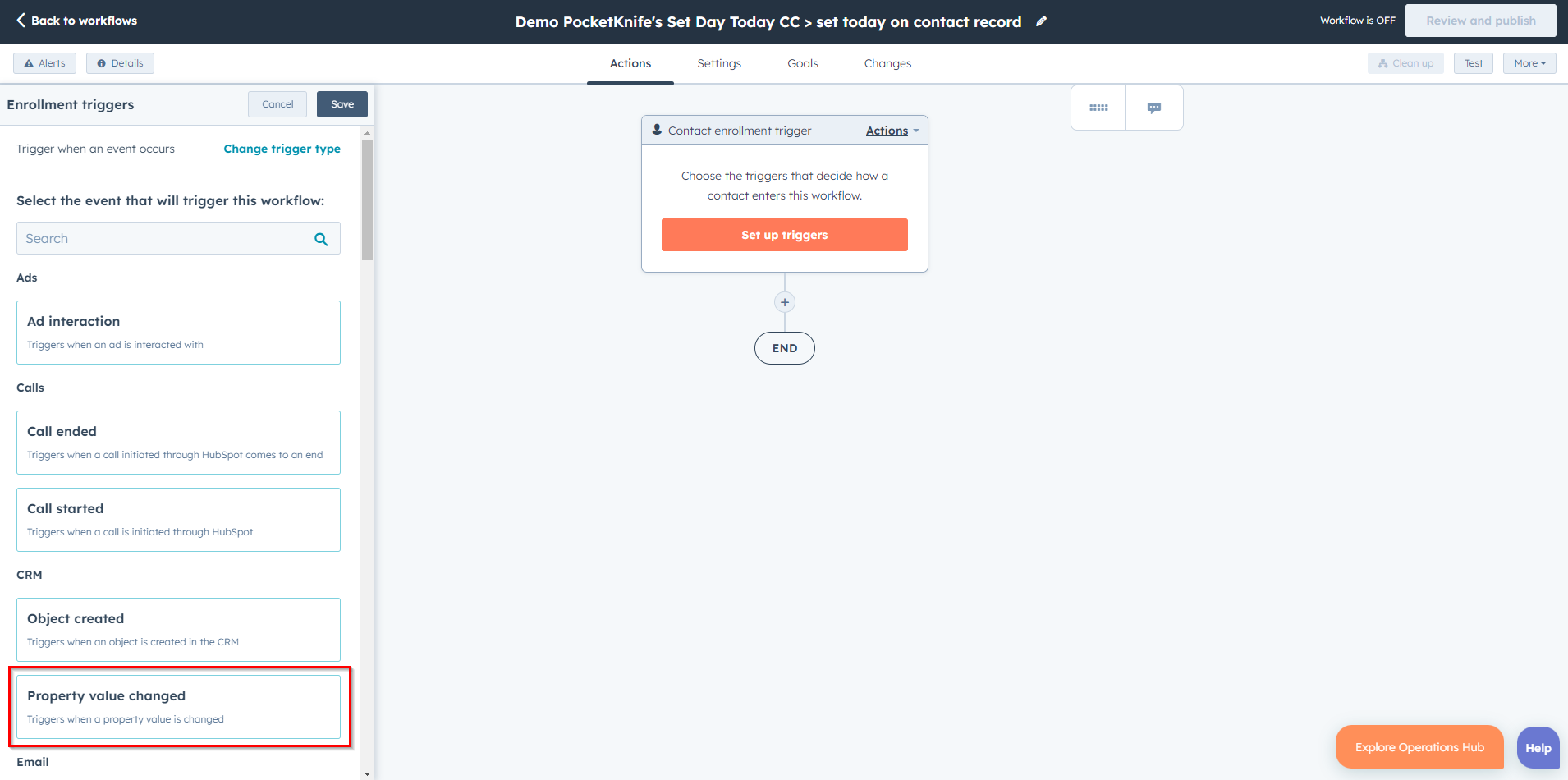
Select property ls_today is known + activate the re-enrollment trigger for a daily workflow action + click Save and build your workflow according to the daily action you want to perform.
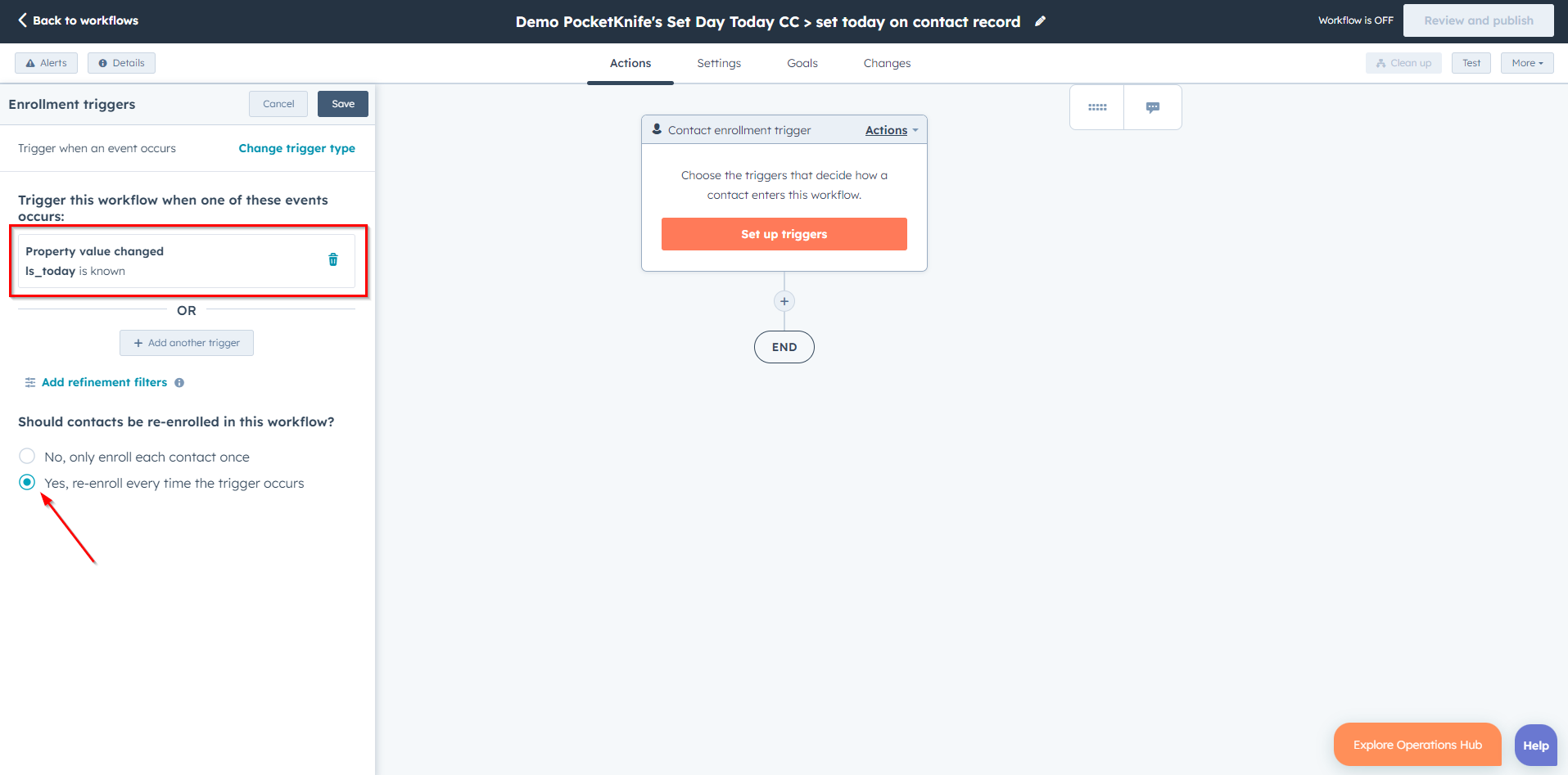
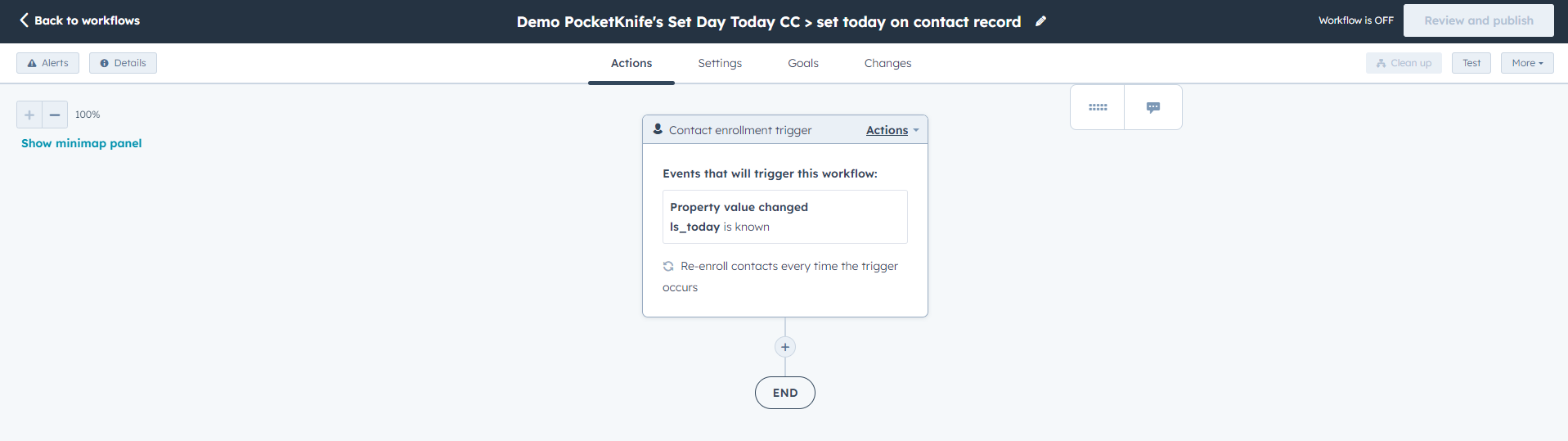
The property [ls_today] will be automatically updated daily with today's date by the PocketKnife app.
Congratulations!
You just finished the setup Set Today for contacts
Consult number of Set Day Today's on contacts and companies
On the PocketKnife dashboard you can consult the number of lists/setups and the number of Set Day Today's are running on contacts and companies.
The number allowed is depending on your subscription plan (Freemium, Single Feature, Pro or Entreprise).
To upgrade your subscription plan, go to Subscription & Billing under the username of your account and choose the plan that fits your needs.
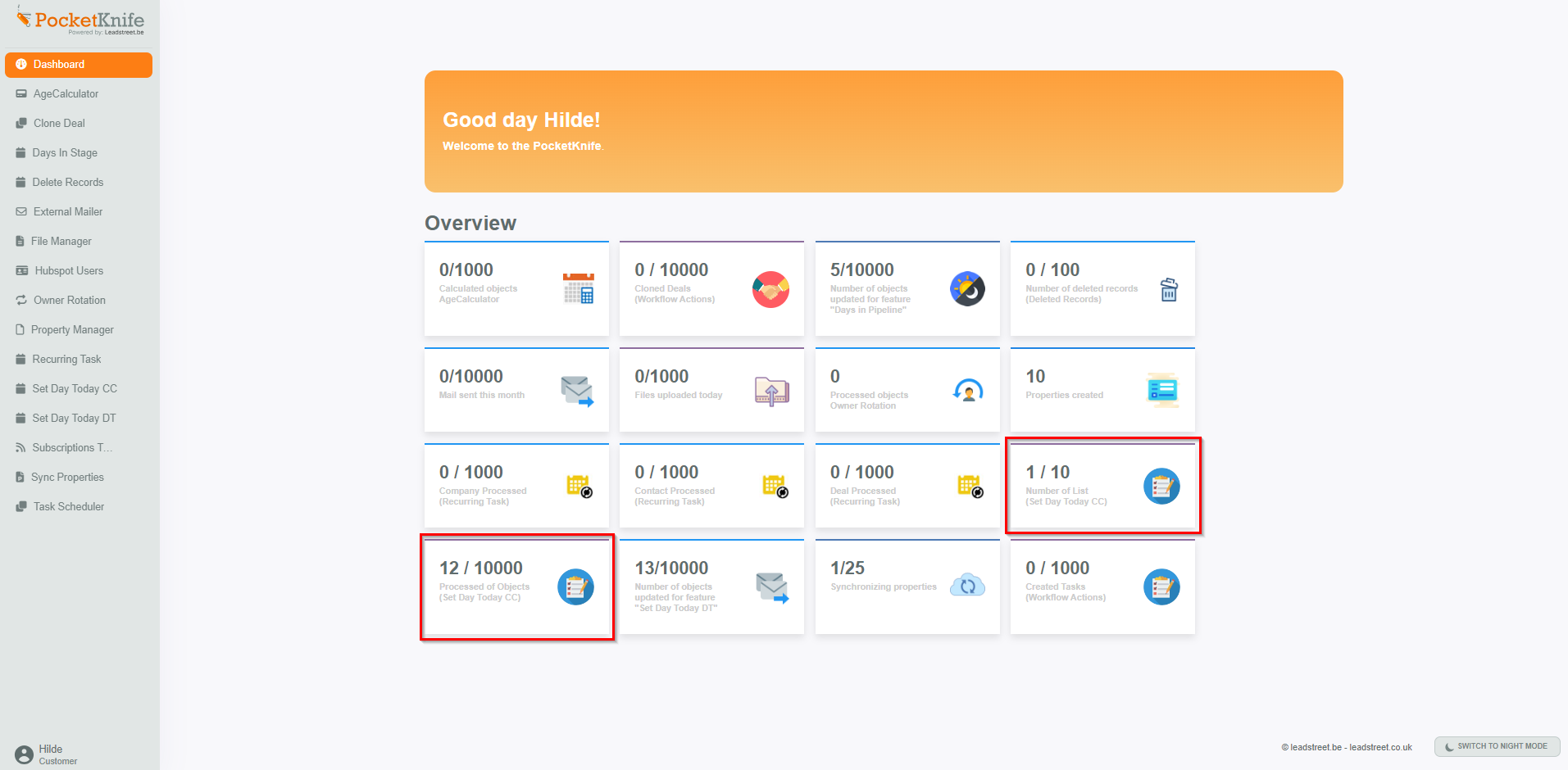
Any Questions
Please contact our support team via this form
