PocketKnife - Subscription Types
Overview of your HubSpot subscription types into your PocketKnife app
Integrating the PocketKnife app with your HubSpot portal account, automatically displays your HubSpot subscription types.
No set-up needed
Choose Subcription types in the left side bar and get an overview of all your HubSpot subscription types into your PocketKnife app.
The ID mentioned on the left side is the ID of the element in HubSpot. The Business ID mentioned on the right side is in case you work with different brands or business units.
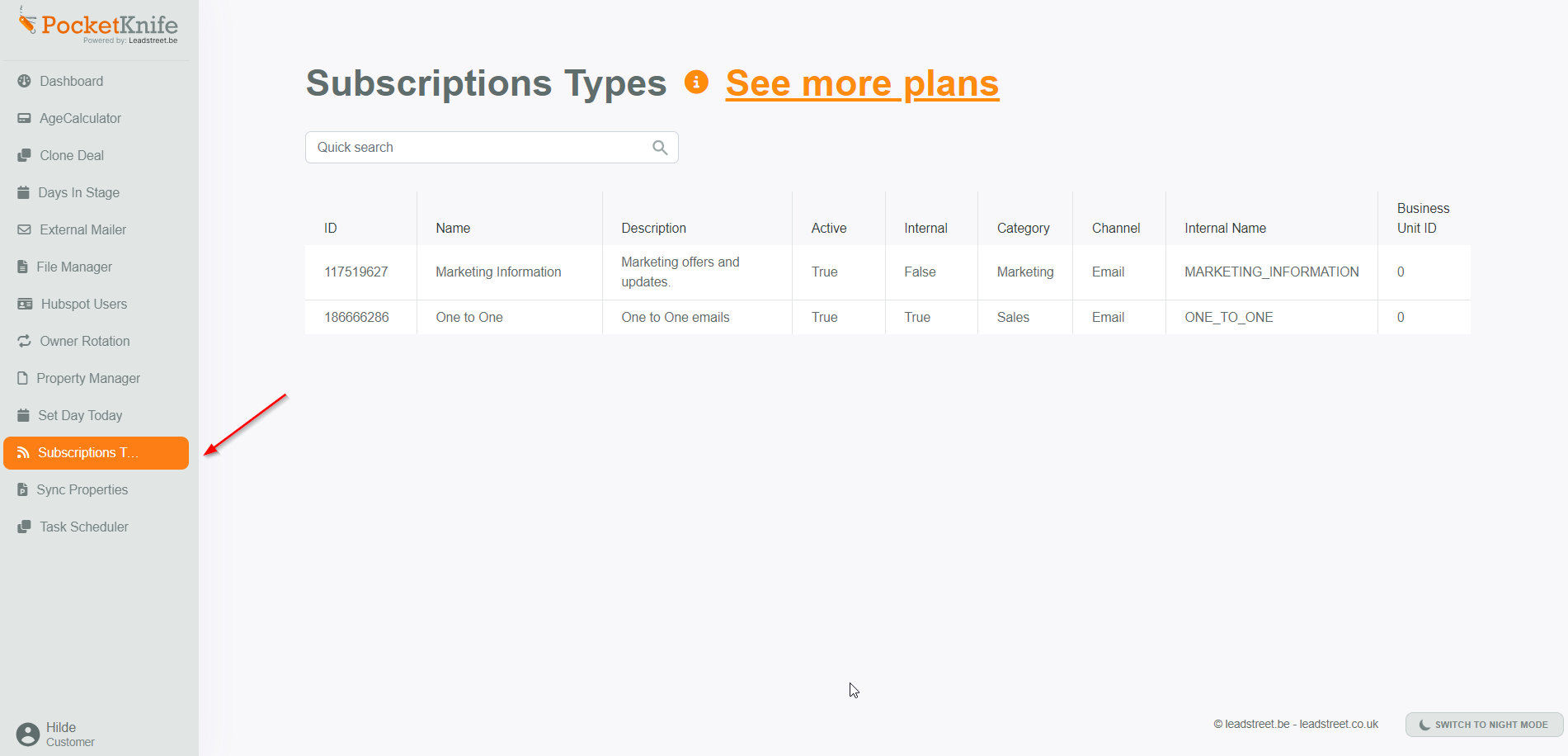
Any Questions
Please contact our support team via this form
