PocketKnife - Set Day Today (Deals & Tickets)
Set the day of today on your HubSpot deals and tickets and facilitate workflow scheduling and execution
Use
Use the PocketKnife's deal and ticket property [ls_today] in a workflow to setup an automated action based on the day Today.
Make sure that:
- Your HubSpot deal or ticket pipeline is defined
- The property [ls_today] is displayed on HubSpot's ticket or deal cards.
Setup in PocketKnife
Choose Set Day Today DT in the left sidebar

Select the object type where you want to use the feature Set Day Today DT in pipeline (deal or ticket)

Select in which pipeline and stage you want to use this feature + click Add to confirm your setup
Note: Hold crtl to select multiple items


Below you see the 10 most recent objects that has been updated.
Clear setup for a certain pipeline stage
Select the pipeline stage for which you want to finish the setup Set Day Today + click Remove.

Use in a HubSpot workflow

Pipeline view in your HubSpot portal

How to customize the card view?
Congratulations!
From now on the day "Today" will be displayed on the deals and tickets in the stages of the pipeline for which you have done the setup.
Pro tip
Only setup this PocketKnife feature for the pipeline and stages you want to use it for, so you can manage the daily limitation of your license.
Good to know
- The property [ls_today] is automatically created in your HubSpot account with the setup.
- PocketKnife sync for this feature runs at night for all subscription plans.
Consult number of Set Day Today's on deals and tickets
On the PocketKnife dashboard you can consult the number of Set Day Today's are running on deals and tickets.
The number allowed is depending on your subscription plan (Freemium, Single Feature, Pro or Entreprise).
To upgrade your subscription plan, go to Subscription & Billing under the username of your account and choose the plan that fits your needs.
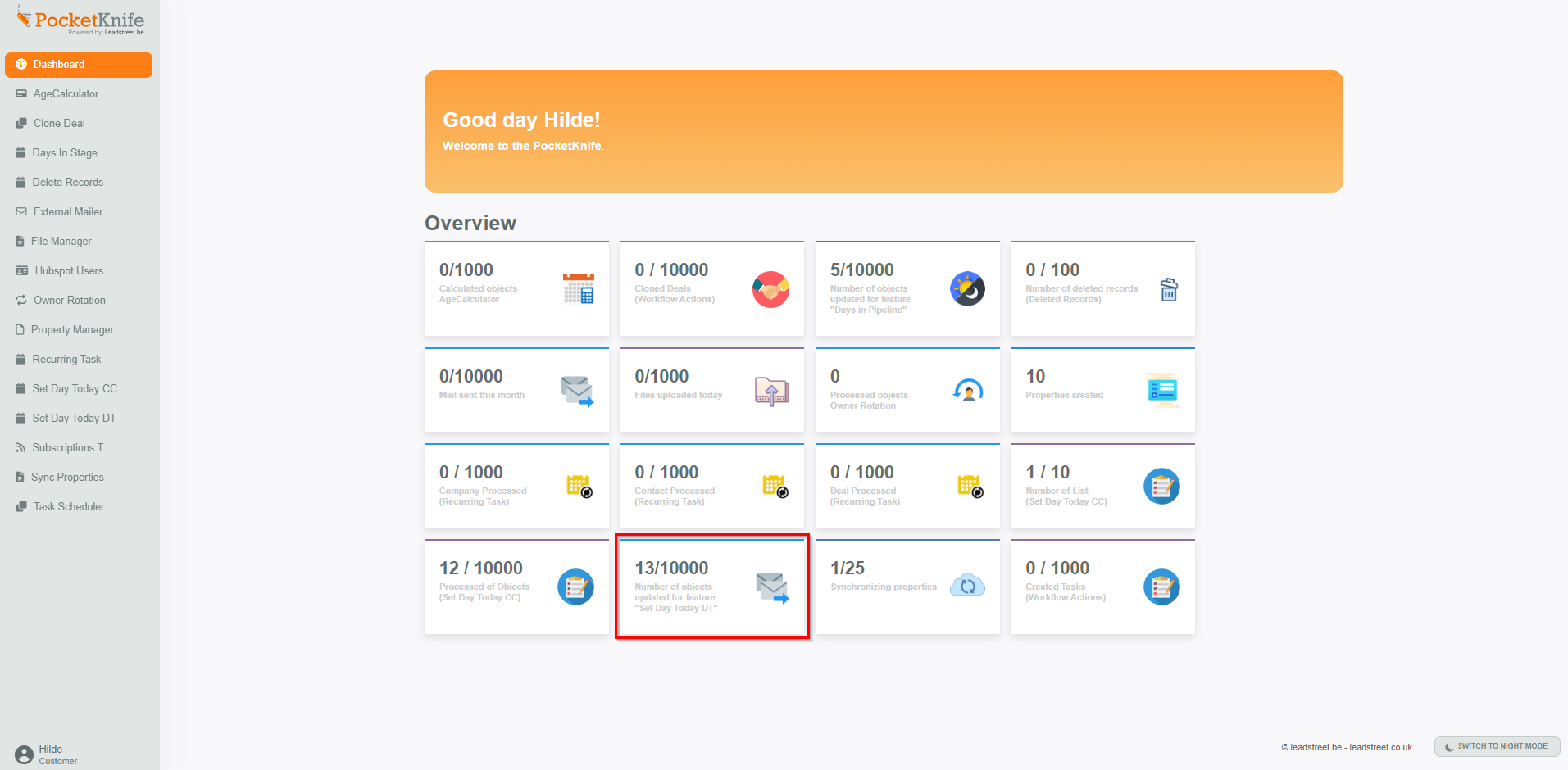
Any Questions
Please contact our support team via this form
