Multi Currency Pricing module for HubSpot
Display the pricing of your products in multiple currencies to provide the right information to international customers.
You can share the pricing based on your desired currency and period by adding a query to your url.
The leadstreet custom module for HubSpot is fully customizable to your needs and easy to use. No coding required.
What is Multi-currency pricing?
Multi-currency pricing (MCP) is a financial service that lets businesses price goods and services in different foreign currencies, while continuing to receive settlement and reporting in your local.
For customers with Visa or Mastercard, MCP lets them shop, view prices and pay in the currency of their choice.
For businesses, it lets them expand to international markets while easing transactions for both customers and staff.
How to set up Multiple currency pricing?
Step 1
Buy the Multi Currency Pricing custom module for HubSpot.
Step 2
Log on to your HubSpot portal and go to the specific website page where it is needed.
Step 3
Add the Multi Currency pricing custom module for HubSpot to the website page.
Step 4
Fill in the price and select your default currency, which is your local country's currency. Make sure all your prices have the same default currency.
Step 5
Adjust the settings based on your requirements. These settings include the number of columns per row, header text for monthly and yearly pricing, product tiers and currency options.
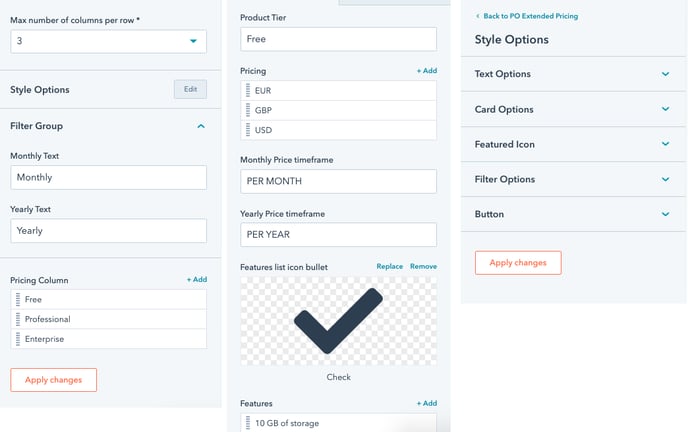
Step 6
Save your webpage and ready!
Screenshots
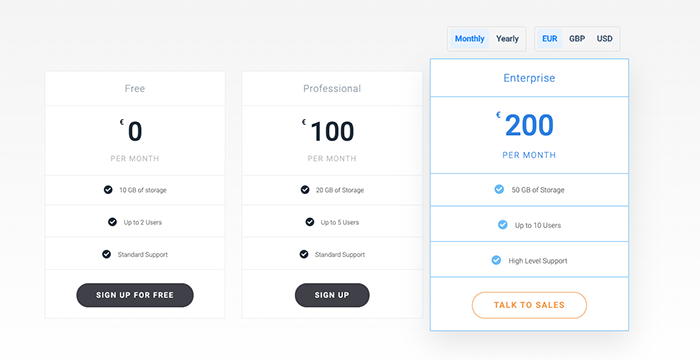
Any Questions
Please contact our support team via this form
