PocketKnife - External Mailer
Send automated emails with internal information to contacts who doesn’t have a HubSpot user account in your HubSpot portal.
Use
Send automated emails with internal information to contacts who doesn’t have a HubSpot user account. F.ex. Setup a workflow to inform a partner of a change in a deal stage or ticket stage.
Setup a workflow action into your HubSpot acccount
No setup needed in the PocketKnife app.
The External mailer feature is automatically available into your HubSpot account by choosing for our PocketKnife app.
The quantity of emails you can send per month depends on your subscription plan.
Usecase : inform external contacts when the deal stage changes
1. Create a deal-based workflow + add the action Send external text mail

2. Fillout all details + click save

3. External mailer is set

Another example
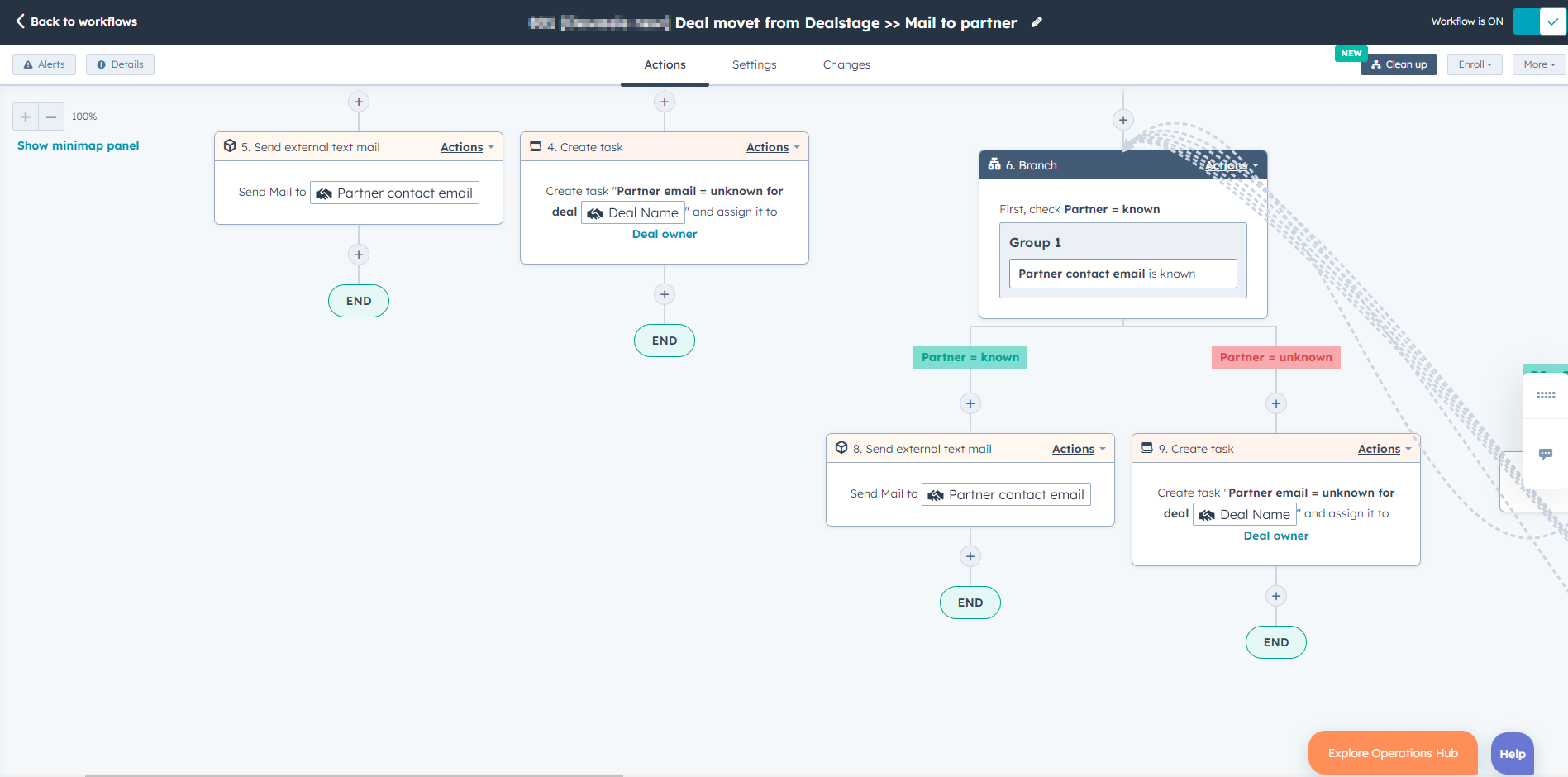
Consult the 100 most recent mails sent into your PocketKnife app
Choose External Mailer in the left sidebar to get an overview of the 100 most recently sent emails.

Note:
- Plain text only. The text can’t be formatted.
- Regarding GDPR regulations only a part of the subject, email address and message will be shown.
Pro tip:
You can use personalized tokens in the subject, email address and in the message itself.
Consult number of External mails sent over this month
On the PocketKnife dashboard you can consult how many mails were sent over this month.
The number allowed is depending on your subscription plan (Freemium, Single Feature, Pro or Entreprise).
To upgrade your subscription plan, go to Subscription & Billing under the username of your account and choose the plan that fits your needs.
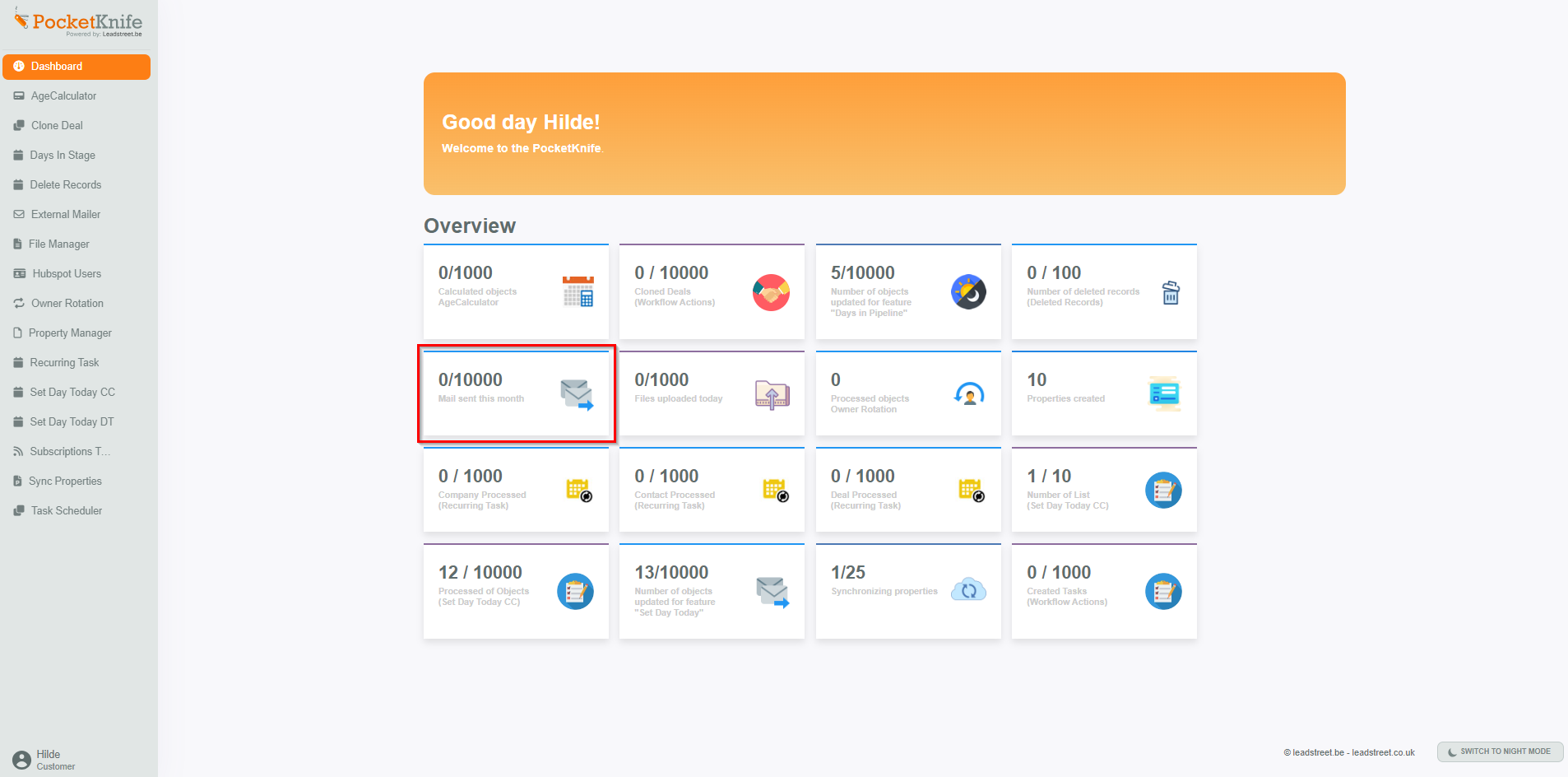
Good to know
- The feature is automatically available in HubSpot by choosing for our PocketKnife app.
Any Questions
Please contact our support team via this form
